FAQ FLEXIMARK Software

Question:
I can not see the text on the label preview?
Answer:
You are missing the text field on the label
for light version
- Click on the empty label in the upper left corner
- Click on Start and click "A Text"
- Draw the text field on the empty label
- The software will now choose text from Column
for full version:
- Click on Start and click "Guide"
- Choose how many rows you want and from which column the software should add text
- Click close

Question:
How do I insert a number sequence without manual typing?
Answer:
Use the "1..n" Sequence function under Table.
- Make sure the table is selected
- Click on "1..n" Sequence under Table
- Type a prefix (text before the sequence)
- Type a start and stop point of the sequence
- Type a suffix (text after the sequence)
- Choose how many times, copies, series you need
- Choose which cell you want to start
- Click ok
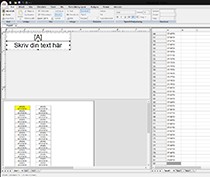
Question:
Can I have the same text on one row on each label and a serie of text on the second row?
Answer:
Yes, use the constant option for the first row and 1..n Sequence for the second row.
Constant text:
- Click on the text field on the label template you wish to change
- Choose Constant under start
- Double click on the label in the label template and write your text. The same text will apear on every label.
Sequence:
- See the previous question explaining the sequence function.